Dr. Jekyll's Laboratory 3D Tileset
Posted: Sun Jun 05, 2016 11:49 pm
Ive made some adjustments and improvements to the tileset and automap rules for my 3D looking tileset
The plan was to make it as simple as possible with automap to create the 3d effect from a 2d design
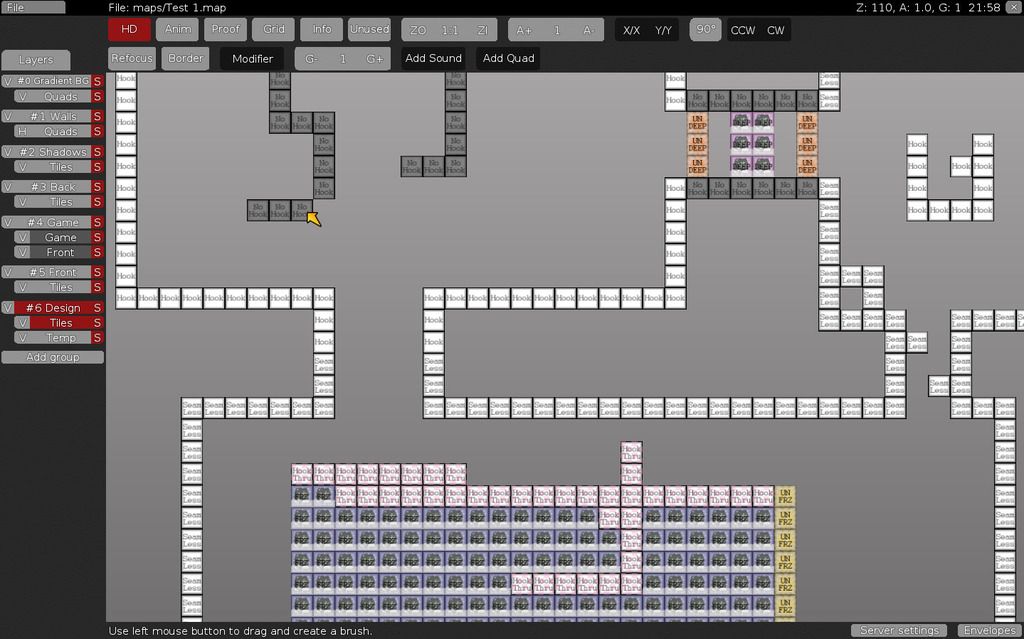
You use the labelled tiles for hook/unhook/hookthru/seamless/freeze/etc on a design layer, then copy it exactly onto 2/3 other layers (front, back - and shadow if desired), and run the automap on their respective layers
(These layers should be in their own groups for a later step)
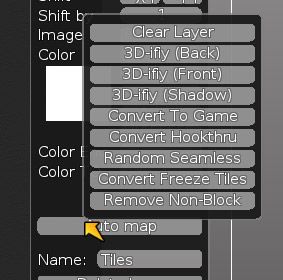
You should also create a temporary design layer, copy the tiles into it and use the Convert to Game automap, then copy from the (now converted) temp layer into the Game layer, to populate it with entities, then copy from design to temp (again) but this time use Convert Hookthru, copy from temp to Front layer to put the new hookthrough entities in Front
Then you need to change the group x and y positions to offset the tile layers so that the Tees appear to be walking in the middle of the 3D block
Front and Back need to be at X:-8 and Y:16, and Shadows at X:8 Y:-16
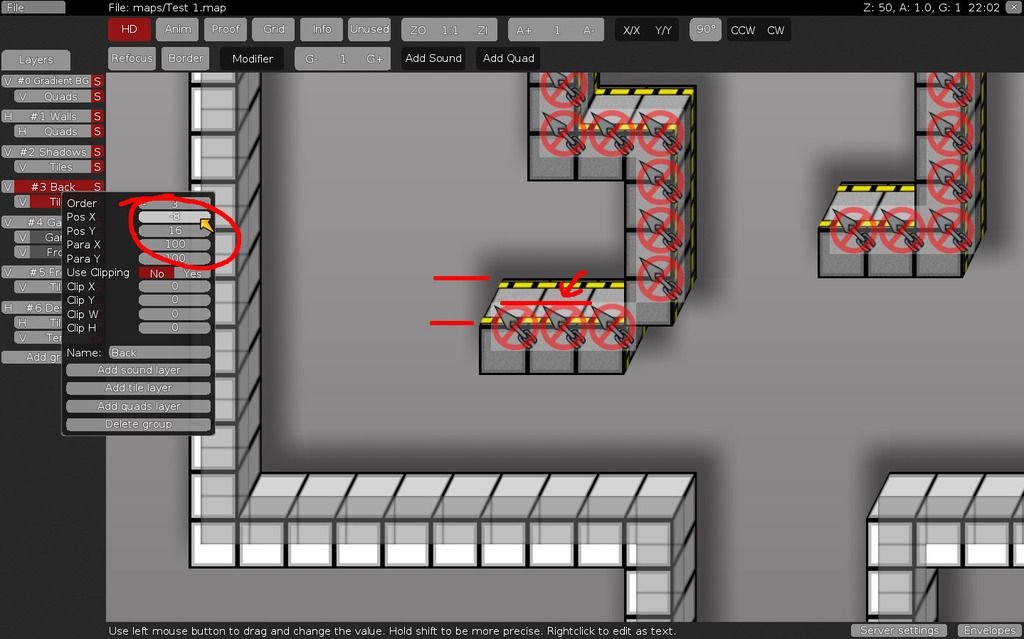
If you also use the tiled wall background, That should also be adjusted to X:8 Y:-16 so that the gridlines match the back of the blocks (this is the same position as the shadow group, so you could technically put the quad layer in that)
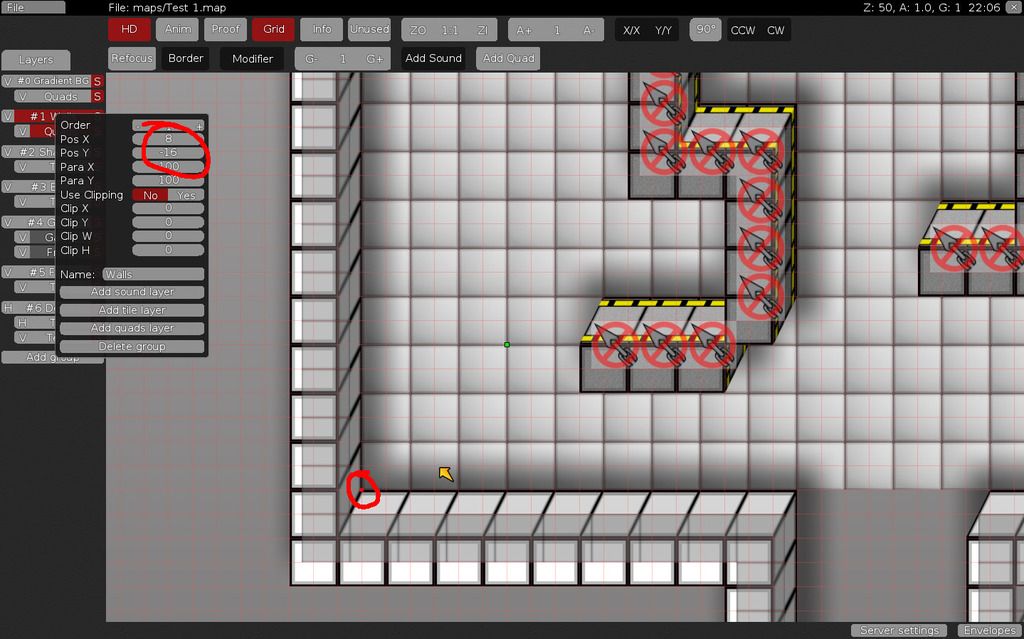
The other automaps are:
https://www.dropbox.com/home/Public/Tes ... +Masks.psd
That's about it, I guess
The plan was to make it as simple as possible with automap to create the 3d effect from a 2d design
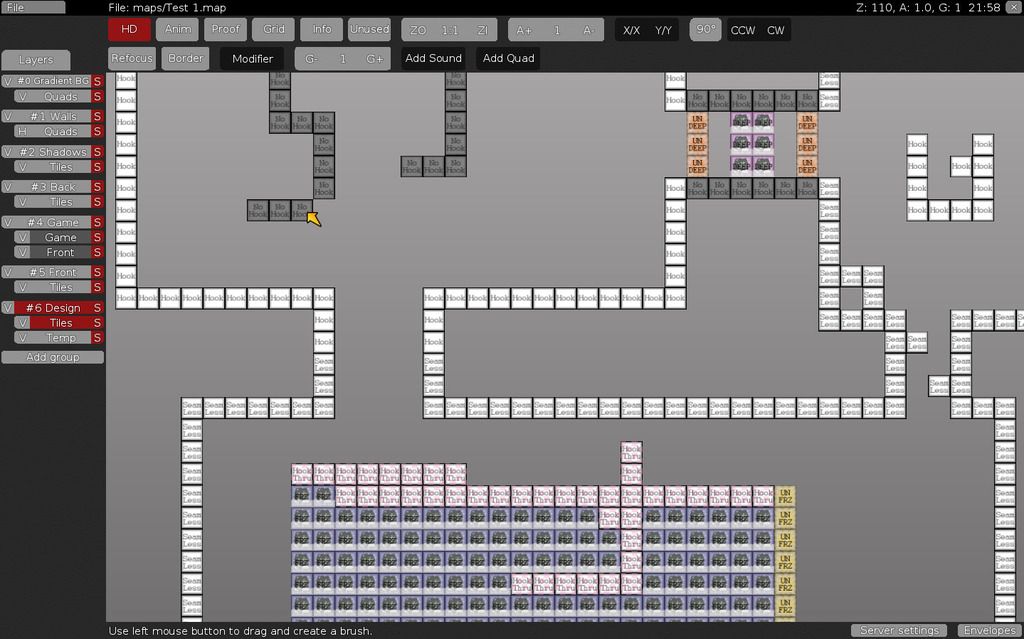
You use the labelled tiles for hook/unhook/hookthru/seamless/freeze/etc on a design layer, then copy it exactly onto 2/3 other layers (front, back - and shadow if desired), and run the automap on their respective layers
(These layers should be in their own groups for a later step)
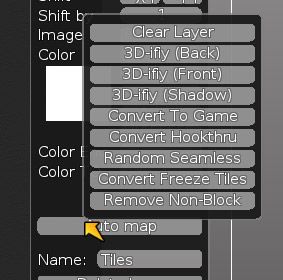
You should also create a temporary design layer, copy the tiles into it and use the Convert to Game automap, then copy from the (now converted) temp layer into the Game layer, to populate it with entities, then copy from design to temp (again) but this time use Convert Hookthru, copy from temp to Front layer to put the new hookthrough entities in Front
Then you need to change the group x and y positions to offset the tile layers so that the Tees appear to be walking in the middle of the 3D block
Front and Back need to be at X:-8 and Y:16, and Shadows at X:8 Y:-16
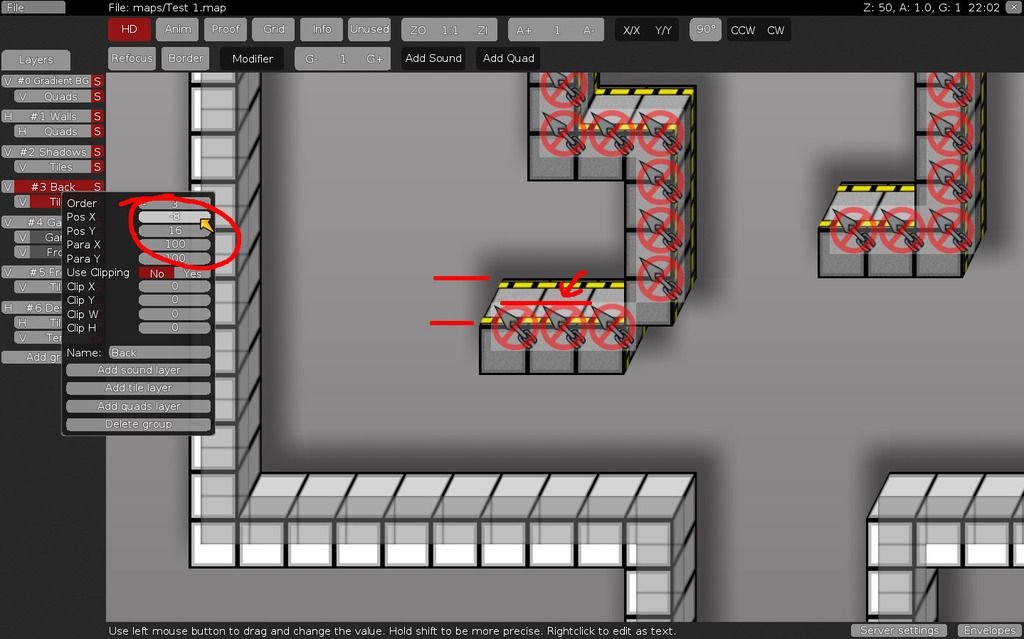
If you also use the tiled wall background, That should also be adjusted to X:8 Y:-16 so that the gridlines match the back of the blocks (this is the same position as the shadow group, so you could technically put the quad layer in that)
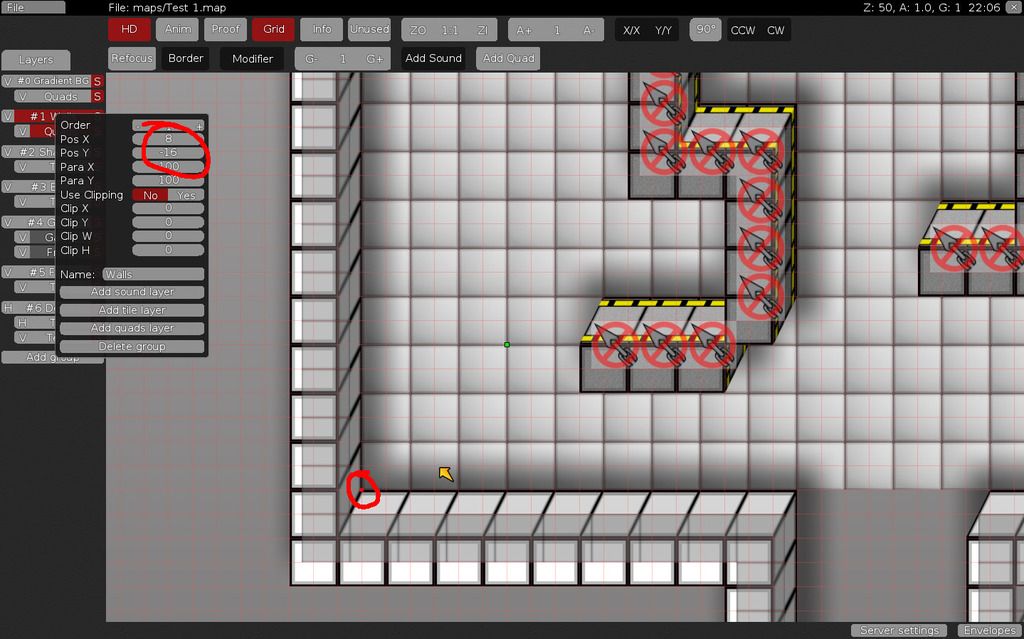
The other automaps are:
- Clear layer (obvious)
- Random Seamless (Puts in seamless helper tiles at random amogst the regular hook helpers)
- Convert Freeze (changes freeze helper tiles to index 4, clearing all others - to copy into basic_freeze layer, so you can auto map for round corners etc)
- Remove Non-Block (Clears layer of anything thats not a helper tile (with text)
https://www.dropbox.com/home/Public/Tes ... +Masks.psd
That's about it, I guess