Mapres not showing
- stompie
- Posts: 700
- Joined: Thu Jun 18, 2015 2:40 pm
- Player profile: http://ddnet.tw/players/stompie/
- Mapper profile: https://ddnet.tw/mappers/stompie/
Mapres not showing
OK ive tried several different things now and when i try to put a image of my name into my map it doesnt show the image when im in the editor
why is that??
Im trying to add this
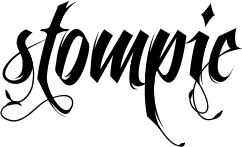
but it only shows up in the editor when i make it look like this

Only when i have this "gradientToOrange" effect on it allows me to see it
With the logo of the map its fine cause thats how i want it but i Need a plain black name
why is that??
Im trying to add this
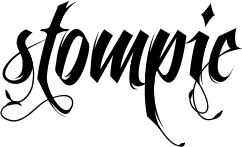
but it only shows up in the editor when i make it look like this

Only when i have this "gradientToOrange" effect on it allows me to see it
With the logo of the map its fine cause thats how i want it but i Need a plain black name
\,,/(◣_◢)\,,/
- hi_leute_gll
- Posts: 2525
- Joined: Mon Jul 21, 2014 1:15 am
- Player profile: http://ddnet.tw/players/hi-95-leute-95-gll/
- Mapper profile: http://ddnet.tw/mappers/hi-95-leute-95-gll/
- Clan: iMTG
Re: Mapres not showing
The black one isn't saved as RGB-pic, but as greyscale. I transformed it, have fun.
.hi._.leute._.gll. | iMTGmember
- stompie
- Posts: 700
- Joined: Thu Jun 18, 2015 2:40 pm
- Player profile: http://ddnet.tw/players/stompie/
- Mapper profile: https://ddnet.tw/mappers/stompie/
Re: Mapres not showing
how did you transform it? cause thats not the only one im using thats just the first one i put in i got 2 more can i do it with gimp or something?
Thanks btw
Thanks btw
\,,/(◣_◢)\,,/
-
┇»MiM«┇
- Posts: 162
- Joined: Mon Jun 06, 2016 2:29 pm
- Location: Poland
- Player profile: https://ddnet.tw/players/-9479--187-M-237-M-171--9479-/
Re: Mapres not showing
Ya gimp will do
- hi_leute_gll
- Posts: 2525
- Joined: Mon Jul 21, 2014 1:15 am
- Player profile: http://ddnet.tw/players/hi-95-leute-95-gll/
- Mapper profile: http://ddnet.tw/mappers/hi-95-leute-95-gll/
- Clan: iMTG
Who is online
Users browsing this forum: No registered users and 3 guests